(github actions 관련 간단하게 발표한 내용입니다.)
1. About GitHub Actions
GitHub Actions란 무엇인가?
GitHub 플랫폼의
(CI/CD)서비스프로젝트의 다양한 이벤트에 반응하여
자동화된 워크플로우를 실행할 수 있음- push / pull request 등 여러 event에 대응해 test, build, deploy 등 작업을 자동화
CI/CD?

https://www.redhat.com/ko/topics/devops/what-is-ci-cd- CI (Continuous Integration)
- 변경 사항을 정기적으로 병합하고 자동으로 테스트하는 프로세스
- 코드 품질을 유지하고 조기에 문제 발견
- CD (Continuous Deployment)
- 개발이 완료된 코드를 자동으로 배포하는 프로세스
- 제품을 빠르게 배포하고 업데이트할 수 있음
GitHub Actions 이점
- 통합된 환경
- GitHub 플랫폼 내에서 바로 CI/CD 파이프라인 구성 가능 → 별도의 CI/CD 도구를 사용할 필요가 없음
- 일관된 환경을 제공하며, GitHub의 다른 기능들과도 쉽게 통합됨
- 유연성
- YAML로 구성된 워크플로우를 사용하여 다양한 작업을 수행 가능
- 확장성
- 여러 가지 공용 액션과 자체적으로 정의한 커스텀 액션을 사용하여 파이프라인을 확장할 수 있음
- 재사용 가능한 코드를 작성한 후에, 다른 프로젝트에서 쉽게 활용할 수 있음
GitHub Actions 왜 써야하죠?
사용 예시
프로젝트 CI/CD- Airflow 사용 시 여러분이 작성한 DAG 코드를 서버에도 배포해줘야 함 (GitHub Actions 외에도 sync 할 수 있는 다른 방식도 있으니 찾아보세용)
- main branch에 merge하기 전에, pull request를 통해 코드 테스트 가능
- 자동화(개인적인 용도)
- 블로그 deploy - GitHub Blog 발행기
- 코딩 테스트 복습을 위한 issue발행과 label 설정
사용 이유
- CI/CD 경험
저도 작년 말, GitHub pages로 블로그를 만들기 위해 접하게 되었고 당시엔 CI/CD가 뭔지도 잘 몰랐습니다. 개념적으로는 알았어도 실제로 어떻게 하는지 아무것도 몰랐어요
그런데 잘 몰라도 매번 프로젝트에 사용하니까 점점 익숙해졌고, 구현할 수 있는 수준이 점점 높아졌습니다.
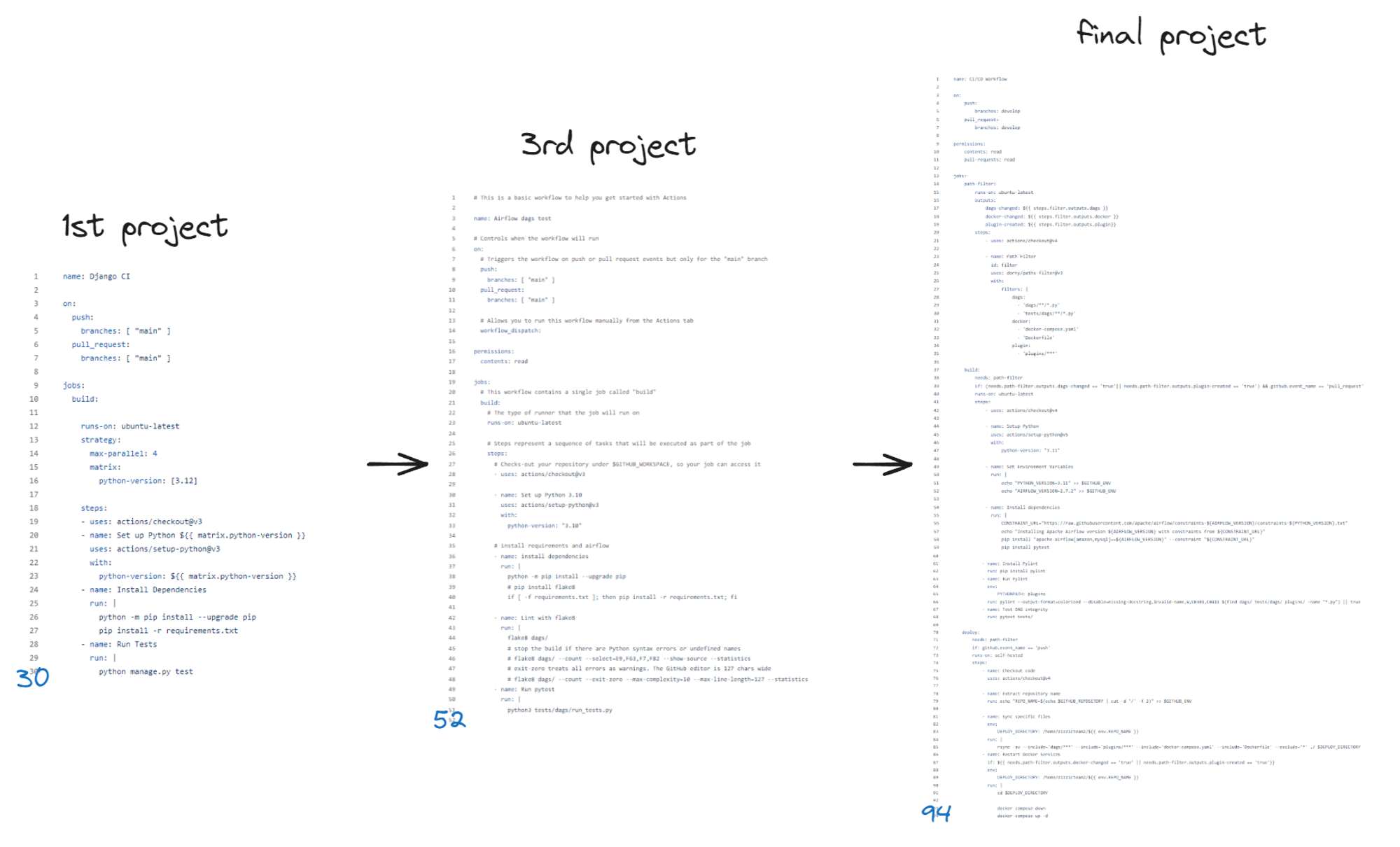
여러분이 접할 수 있는 가장 쉽고 간단한 CI/CD 구현 도구일거라고 생각합니다(아닐수도) 많이 써보세요!
- script언어를 사용하는 경험
- 대부분 ubuntu-latest 기반으로 코드를 작성할거라, script언어를 써보게 될 것
- Data Engineer CLI 환경 많이 접해야 합니다. 익숙해지기 좋아요
- 물론 실제 CLI와 다르지만 비슷하다는 의미입니다!
- CI/CD 경험
2. 기본 구조와 작동 방식
| |
워크플로우 workflow
- 자동화된 절차 /
.github/workflows디렉토리에 있는 YAML 파일 - 하나 이상의 job을 포함하며, GitHub 이벤트 또는 수동으로 trigger 될 수 있음
작업 job
- 같은 runner에서 실행되는 일련의 단계
- 각 작업은 워크플로우 파일 내의
runs-on레이블로 지정된 인스턴스에서 실행됨
단계 step
- job 내에서 명령을 실행하는 개별 작업으로, 스크립트 또는 Action을 사용할 수 있음
- 동일한 job 내에서 순차적으로 하나씩 실행됨
러너 runner
- 워크플로우를 실행하는 서버 machine
- GitHub가 제공하는 runner (ubuntu-latest 등)을 사용하거나, 직접 machine을 구성하고 self-hosted-runner를 사용할 수도 있음
3. 사용 예시
1) 간단한 CI - lint & test
목표
- 코드 lint & test
- linting?
- 프로그래밍에서 소스 코드를 분석하여 오류, 버그, 스타일 오류, 의심스러운 구조와 같은 문제점을 찾아내는 과정
- linting?
상세 기능
main branch로push / pull request가 일어날 경우, 코드를 lint (수정 및 여러가지 오류 체크) 및 test 하기
workflow code
code
https://github.com/EstateTrend-DevCourse/EstateTrend/blob/main/.github/workflows/django.yml
1 2 3 4 5 6 7 8 9 10 11 12 13 14 15 16 17 18 19 20 21 22 23 24 25 26 27 28 29 30 31 32name: Django CI **on:** push: branches: [ "main" ] pull_request: branches: [ "main" ] jobs: build: **runs-on: ubuntu-latest** strategy: max-parallel: 4 matrix: python-version: [3.12] **steps:** - uses: actions/checkout@v3 - name: Set up Python ${{ matrix.python-version }} uses: actions/setup-python@v3 with: python-version: ${{ matrix.python-version }} - name: Install Dependencies run: | python -m pip install --upgrade pip pip install -r requirements.txt - name: Run Tests run: | python manage.py test
2) CD 자동화
목표
**Airflow DAG파일**을 서버 환경으로 자동 배포
상세 기능
main branch로 pushevent가 일어날 경우, DAG 코드를 개발 서버로sync- 서버를 self-hosted runner로 사용해 코드를 자동으로 서버에 받은 후, DAG 파일 위치로 copy하기
- 서버환경과 연결하는 방법
- self-hosted-runner 사용
- GCP등 cloud sdk를 설치 후 VM에 script(git pull) 전송하여 실행
- 또 다른 방법이 있을수도?
- 서버환경과 연결하는 방법
workflow 코드
code
https://github.com/zizzic/airflow_repo/blob/main/.github/workflows/sync_dag_code.yml
1 2 3 4 5 6 7 8 9 10 11 12 13 14 15 16 17 18 19 20 21 22 23 24 25 26 27 28 29 30 31 32 33 34 35 36 37 38 39 40 41 42 43 44 45 46 47 48 49 50 51 52 53 54 55 56 57 58 59 60 61 62 63 64 65 66 67 68 69 70 71 72 73 74 75 76 77 78 79 80 81 82 83 84 85 86 87 88 89 90 91 92 93 94name: CI/CD Workflow on: push: branches: develop pull_request: branches: develop permissions: contents: read pull-requests: read jobs: path-filter: runs-on: ubuntu-latest outputs: dags-changed: ${{ steps.filter.outputs.dags }} docker-changed: ${{ steps.filter.outputs.docker }} plugin-created: ${{ steps.filter.outputs.plugin}} steps: - uses: actions/checkout@v4 - name: Path Filter id: filter uses: dorny/paths-filter@v3 with: filters: | dags: - 'dags/**/*.py' - 'tests/dags/**/*.py' docker: - 'docker-compose.yaml' - 'Dockerfile' plugin: - 'plugins/***' build: needs: path-filter if: (needs.path-filter.outputs.dags-changed == 'true'|| needs.path-filter.outputs.plugin-created == 'true') && github.event_name == 'pull_request' runs-on: ubuntu-latest steps: - uses: actions/checkout@v4 - name: Setup Python uses: actions/setup-python@v5 with: python-version: "3.11" - name: Set Environment Variables run: | echo "PYTHON_VERSION=3.11" >> $GITHUB_ENV echo "AIRFLOW_VERSION=2.7.2" >> $GITHUB_ENV - name: Install dependencies run: | CONSTRAINT_URL="<https://raw.githubusercontent.com/apache/airflow/constraints-${AIRFLOW_VERSION}/constraints-${PYTHON_VERSION}.txt>" echo "Installing Apache Airflow version ${AIRFLOW_VERSION} with constraints from ${CONSTRAINT_URL}" pip install "apache-airflow[amazon,mysql]==${AIRFLOW_VERSION}" --constraint "${CONSTRAINT_URL}" pip install pytest - name: Install Pylint run: pip install pylint - name: Run Pylint env: PYTHONPATH: plugins run: pylint --output-format=colorized --disable=missing-docstring,invalid-name,W,C0301,C0411 $(find dags/ tests/dags/ plugins/ -name "*.py") || true - name: Test DAG integrity run: pytest tests/ deploy: needs: path-filter if: github.event_name == 'push' runs-on: self-hosted steps: - name: Checkout code uses: actions/checkout@v4 - name: Extract repository name run: echo "REPO_NAME=$(echo $GITHUB_REPOSITORY | cut -d '/' -f 2)" >> $GITHUB_ENV - name: Sync specific files env: DEPLOY_DIRECTORY: /home/zizzicteam2/${{ env.REPO_NAME }} run: | rsync -av --include='dags/***' --include='plugins/***' --include='docker-compose.yaml' --include='Dockerfile' --exclude='*' ./ $DEPLOY_DIRECTORY - name: Restart Docker Services if: ${{ needs.path-filter.outputs.docker-changed == 'true' || needs.path-filter.outputs.plugin-created == 'true'}} env: DEPLOY_DIRECTORY: /home/zizzicteam2/${{ env.REPO_NAME }} run: | cd $DEPLOY_DIRECTORY docker compose down docker compose up -d
3) Issue 및 project 등 연계
목표
- 알고리즘 문제 풀이 코드 복습을 위한
GitHub Issue 생성
상세 기능
- 백준허브(https://github.com/BaekjoonHub/BaekjoonHub)가 내 repo에 코드를 올려주면(문제 설명 + 풀이 코드)
- 문제 이름을 title로 하는 Issue 생성
- 본문에 풀이 코드 링크
- 문제 분류를 label으로 추가해서 분류별 복습 가능
- 복습해서 다시 푼 경우 해당 Issue에 댓글로 추가하기 (중복 title Issue 새로 발행 X)
workflow 코드
code
https://github.com/srlee056/algorithm-study/blob/main/.github/workflows/commit_to_issue.yaml
1 2 3 4 5 6 7 8 9 10 11 12 13 14 15 16 17 18 19 20 21 22 23 24 25 26 27 28 29 30 31 32 33 34 35 36 37 38 39 40 41 42 43 44 45 46 47 48 49 50 51 52 53 54 55 56 57 58 59 60 61 62 63 64 65 66 67 68 69 70 71 72 73 74 75 76 77 78 79 80 81 82 83 84 85 86 87 88 89 90 91 92 93 94 95 96 97 98 99 100 101 102 103 104 105 106 107 108 109 110name: Convert Commit to Issue on: push: branches: - main paths: - '백준/**' - '프로그래머스/**' workflow_dispatch: jobs: create_issue: runs-on: ubuntu-latest steps: - name: Checkout repository uses: actions/checkout@v4 with: fetch-depth: 0 # 모든 커밋을 가져오기 위해 - name: Create Issue for Commit env: GITHUB_TOKEN: ${{ secrets.ACC_TKN }} run: | git log ${{ github.event.before }}..${{ github.event.after }} --format='%H' | while read commit_hash; do COMMIT_MESSAGE=$(git log -1 --format=%B $commit_hash) COMMIT_TITLE=$(echo "$COMMIT_MESSAGE" | head -n 1) COMMIT_BODY=$(echo "$COMMIT_MESSAGE" | awk '/^$/ {seen_blank=1; next} seen_blank {print}') echo "Commit Title: $COMMIT_TITLE" echo "Commit Body: $COMMIT_BODY" echo "Files changed in this commit: $COMMITTED_FILES" problem_title=$(echo "$COMMIT_TITLE" | awk -F 'Title: |,' '{print $2}') if [[ -z "$problem_title" ]]; then echo "This commit is not by algorithm solving." elif [[ $COMMIT_TITLE == [* ]]; then echo "문제: $problem_title" echo "Creating issue for commit starting with [" # remove double qoute using tr -d '"' COMMITTED_FILES=$(git diff-tree --no-commit-id --name-only -r $commit_hash | tr -d '"') echo $COMMITTED_FILES # Initializing an empty string for the links COMMITTED_FILES_LINKS="" # Looping through each committed file to create a Markdown link for file in $COMMITTED_FILES; do decoded_file=$(printf "%b" "$file") # Replace this with your GitHub repository details file_url="<https://github.com/$GITHUB_REPOSITORY/blob/main/$decoded_file>" COMMITTED_FILES_LINKS+="- [$decoded_file]($file_url)\\n" done for file in $COMMITTED_FILES; do # Check if the file is a README.md in the specific path decoded_file=$(printf "%b" "$file") if [[ "$decoded_file" == 백준/*/*README.md ]]; then # Assuming $decoded_file holds the path to the README.md file README_CONTENT=$(gh api repos/:owner/:repo/contents/$decoded_file --jq '.content' | base64 --decode) echo $README_CONTENT # Now you can process README_CONTENT with awk or other tools as needed LABELS=$(echo $README_CONTENT | awk '{ match($0, /### 분류 ([^#]+) ###/, arr); if (arr[1] != "") print arr[1]; }') echo $LABELS # Convert labels into format suitable for `gh issue create` command GH_LABELS=$(echo $LABELS | tr ',' '\\n' | sed 's/ /-/g' | sed 's/^-//;s/-$//' | awk '{printf "--label \\"%s\\" ", $0}') echo $GH_LABELS break # Assuming only one README.md is relevant per commit fi done # Use gh issue list and grep to find an issue by title existing_issue=$(gh issue list --repo "$GITHUB_REPOSITORY" | grep -w "$problem_title" | awk '{print $1}') if [[ ! -z "$existing_issue" ]]; then echo "Issue already exists with title: $problem_title, Issue Number: $existing_issue" # Create a comment on the existing issue comment_body=$(echo -e "A new commit has been made that references this issue.\\n\\n**Committed Files:**\\n$COMMITTED_FILES_LINKS") gh issue comment $existing_issue --body "$comment_body" --repo "$GITHUB_REPOSITORY" else # 먼저 현재 리포지토리의 모든 라벨을 가져옵니다. existing_labels=$(gh label list --repo "$GITHUB_REPOSITORY" | cut -f1) # 라벨이 존재하는지 확인하고, 없으면 생성합니다. for label in $(echo $LABELS | tr ',' '\\n' | sed 's/ /-/g' | sed 's/^-//;s/-$//'); do # echo 명령을 사용하여 현재 처리 중인 라벨을 출력할 수 있습니다. echo "Processing label: $label" # 현재 라벨이 이미 존재하는 라벨 목록에 있는지 확인합니다. if ! grep -q "^$label$" <<< "$existing_labels"; then echo "Creating label: $label" gh label create "$label" --force --description "Automatically created label" --repo "$GITHUB_REPOSITORY" else echo "Label already exists: $label" fi done # No existing issue found, proceed to create a new issue issue_body=$(echo -e "This issue was automatically generated from a commit.\\n\\n**Committed Files:**\\n$COMMITTED_FILES_LINKS") issue_response=$(gh issue create --title "$problem_title" --body "$issue_body" --repo "$GITHUB_REPOSITORY" --assignee @me $GH_LABELS --label "auto-generated") echo "New issue created: $issue_response" fi fi done
4) Airflow CI/CD
같이 프로젝트 진행했던 장태수 님의 글입니다.
링크 참고해서 따라해보시면 좋을 것 같아서 가져왔어요!